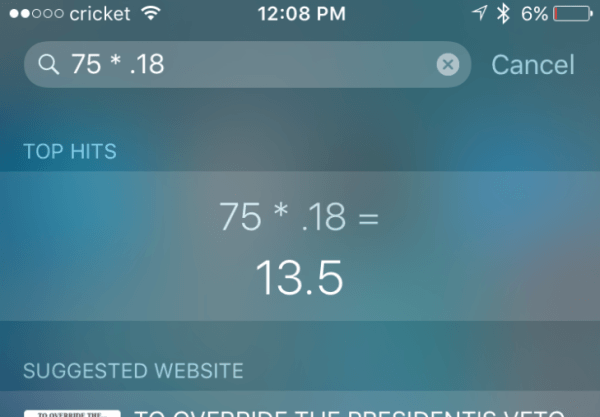iOS 9 is full of new enhancements you’ll love every day. The new multitasking features on iPad makes you even more productive. “Siri” now can do even more than before, and new proactive suggestions help you get things done even before you ask. The improvements at the foundation of the operating system resulted in enhanced performance, better battery life and superior device security. Let’s look at few amazing features of iOS 9 which will just make you say “Wow”.
1. Multiple photo selection
iOS 9 gives you the much needed multi select photos options at once from within the main Photos app. After you have tapped “Select,” you need to hold and drag to choose multiple image
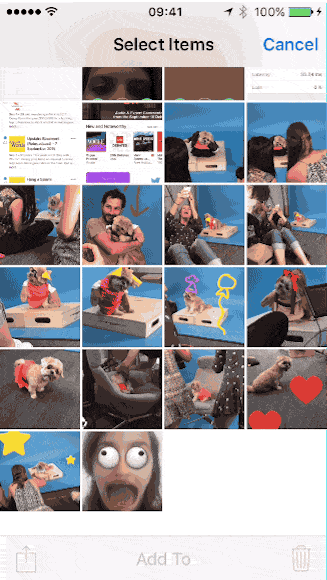
2. Better organization of Notes
The Notes app in new iOS has now received the much-needed attention. It now has embeddable photos and new drawing tools. The new Notes app keeps your notes better organized with support for folders and the ability store them locally to your device or to tie notes to your email account.
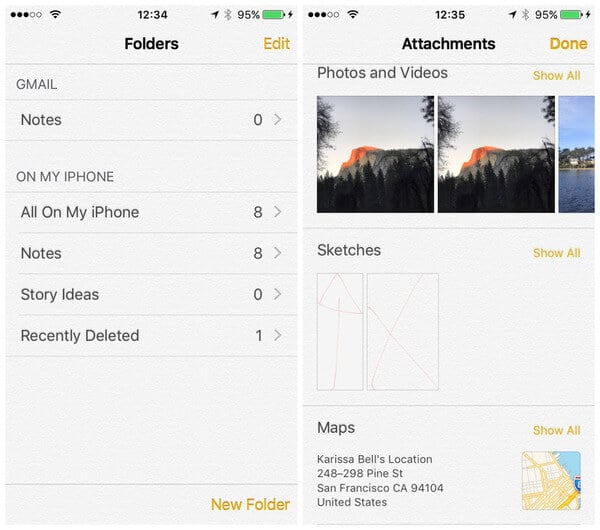
3. A better “Siri” power
Siri can now search a much wider range of topics for a wider range of answers. It understands what you say more accurately and delivers your results even faster. iOS 9 also helps you by giving helpful suggestions even before you ask. One of the interesting tricks that Siri has learned in iOS 9 is the ability to recognize your voice.
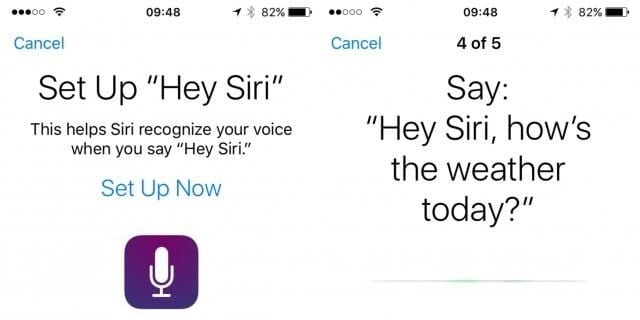
4. Easy Voicemail sharing
iOS 9 allows you to now share and send voicemails from the Phone app directly. You can share messages to iMessage, Mail, or to other apps using an iOS share sheet.
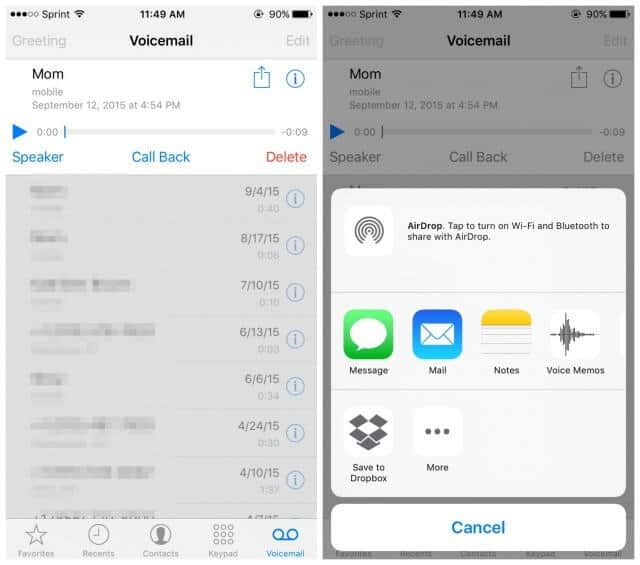
5. CarPlay
CarPlay, which is Apple’s in-car infotainment system, has also received some enhancements in iOS 9. Apart from support for wireless connections, the CarPlay now has a dedicated menu within the main Settings app for pairing your iPhone to your car.
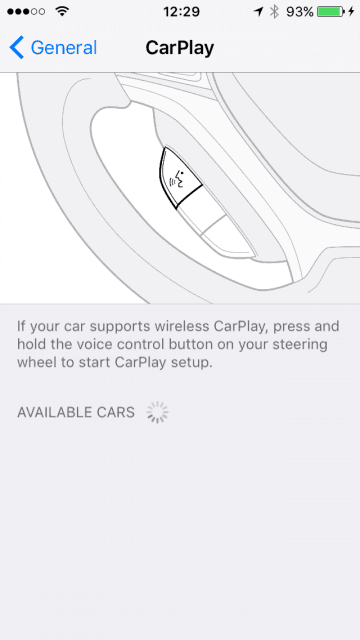
6. Picture-in-Picture Mode
While using FaceTime or watching a video, one can now press the Home button and the video screen scales down to a corner of the display. One can tap to open a second app and the video still continues to play — even while one is using the other app. Third party developers are also able to access this functionality in their video-enabled apps.
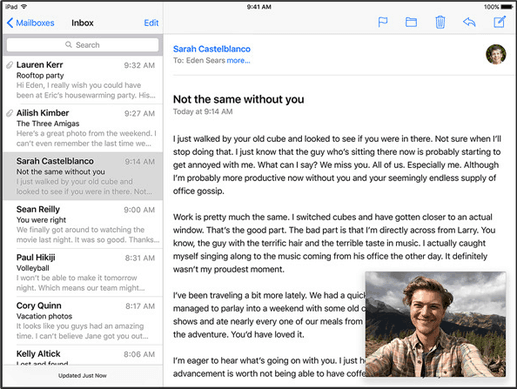
7. Public Transit Returns
Removed from iOS when Apple moved away from Google Maps back in 2012, public transit support finally returned to the default Maps app in iOS 9. Now you can use the public transport feature with Maps as your guide. In selected cities around the world, a new Transport view shows you lines and stations for the metro, buses, trains and ferries on the map. When you plan a route, every step of your trip is laid out from point A to point B.
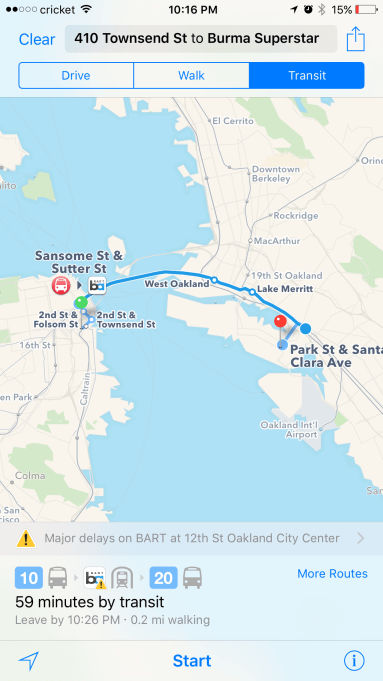
8. Longer Battery Life
With ambient light and proximity sensors, your iPhone knows if it’s face down on the table and prevents the screen from turning on, even when you receive a notification. With the new Low Power mode, one gets and extended battery life. At low batter percentage, iOS 9 can toggle on the Low Power Mode which will disable all mail fetch, background app refresh, automatic downloads, and a few other things that might help you save some extra time out of your battery. Once you plug your iPhone back and have charged it a bit, low power mode will disable itself automatically.
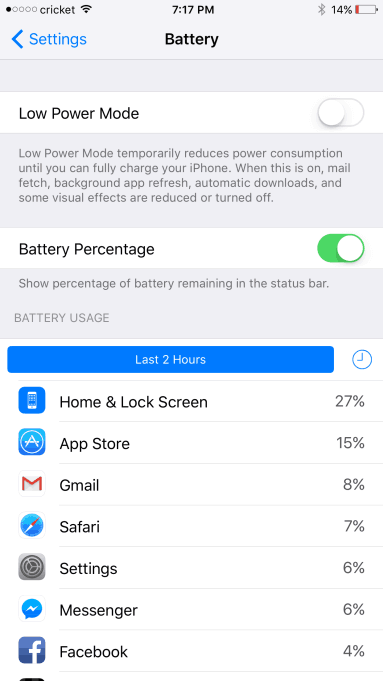
9. Attach Any Type of File
With iOS9 you can now attach any type of file (as compared to just images). By default, it’ll pull files from the iCloud Drive app — but you can also link it into services like Dropbox and other third party apps by tapping the “Locations” button in the upper left.
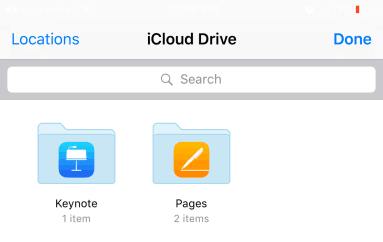
10. Image Markup
Markup feature in iOS9 lets you add drawings, comments or a signature to attached photos and documents. You can also easily attach any files you have stored in your iCloud Drive. Further new search options help you find the email you’re looking for faster by narrowing down results based on subject, sender, recipient or a combination of criteria.
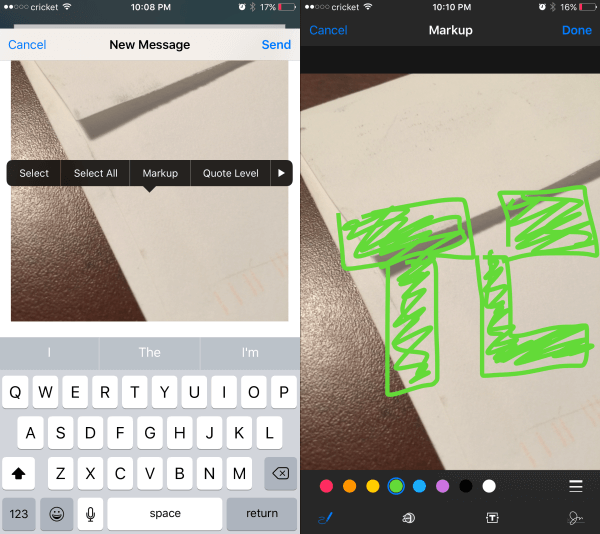
11. Math In the Search Bar
The new iOS9 Search bar can now do basic math. Although it’s not a fully featured graphing calculator, but it’s an easy, app-free way to calculate tips or split bills in a pinch.